2013-03-28 Update : This plugin is hosted on GitHub for historical reasons, but no longer supported. Please use the sibuya-trac version.
2010/12/16 Update : I’ve been in touch with the original author of this plugin, and his latest version (0.12) supports English now.
I recommend you use his svn repository rather than this out-dated version :
> svn co http://svn.sourceforge.jp/svnroot/shibuya-trac/plugins/ganttcalendarplugin/trunk ganttcalendarplugin
More information is available at the Trac-Hacks plugin page.
2010/09/29 Update : I’ve added a dedicated project page for this project, as well as issue tracking . All new development will be happening in our git repository , although the old subversion repository will be kept for a while for historical purposes. Please use the new project page for all questions.
2010/07/08 Update : I’m not actually running Trac at the moment so it’s a little hard to maintain and respond to all the questions and problems. I’m planning to move this to github soon and (hopefully) recruit some maintainers - stay tuned :)
2008/12/17 Update : Thanks to Achim Spangler for providing a patch to fix some unicode issues!
I didn’t write this!
This is basically an English version of the Japanese plugin developed by the Shibuya Trac project - I’ve translated the source & cleaned up a few things but the bulk of the work is theirs.
What is it?
The GanttCalendar plugin adds ticket Gantt chart and calendar functionality to Trac:
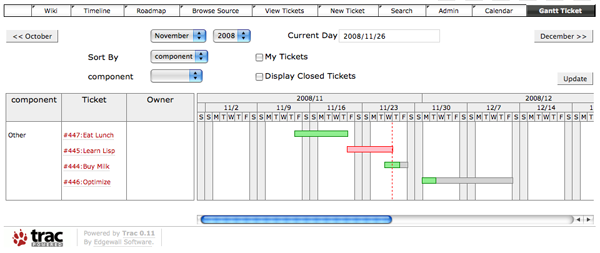
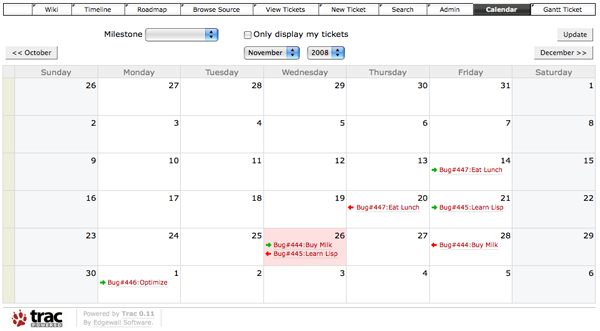
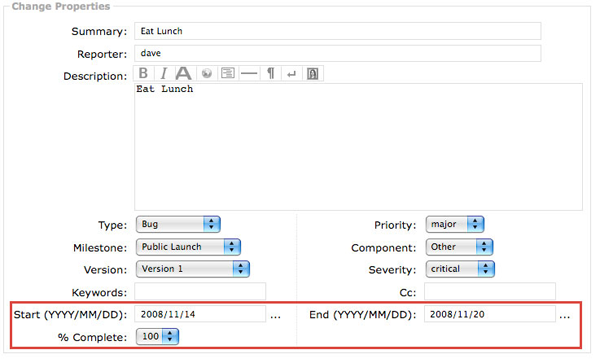
Requirements
This plugin is only compatible with Trac version 0.11 and above - 0.10 users will need to upgrade. The install instructions provided will only work if you have ez_setup installed - see the Trac Plugins page if you have any problems.
Installation
Use git to checkout the plugin, then install it using easy_install
> git clone https://recurser@github.com/recurser/trac-gantt-calendar.git
> cd trac-gantt-calendar
> python setup.py bdist_egg
> sudo easy_install dist/TracGanttCalendarPlugin-0.1-py2.4.egg
If you don’t have easy_install installed, see the Trac Plugins page for installation instructions
Configuration
To configure the plugin, you first need to add it to the [components] section in trac.ini :
[components]
ganttcalendar.ticketcalendar.ticketcalendarplugin = enabled
ganttcalendar.ticketgantt.ticketganttchartplugin = enabled
Next, you need to configure Trac to display a couple of extra fields in the ticket page :
[ticket-custom]
complete = select
complete.label = % Complete
complete.options = 0|5|10|15|20|25|30|35|40|45|50|55|60|65|70|75|80|85|90|95|100
complete.order = 3
due_assign = text
due_assign.label = Start (YYYY/MM/DD)
due_assign.order = 1
due_close = text
due_close.label = End (YYYY/MM/DD)
due_close.order = 2
The start & end date fields should be inputted in the format YYYY/MM/DD. You can make these fields a little more user-friendly using the datefield plugin

