- Go to Project->Edit Active Target->Properties (Tab) and enter the filetypes that you want your dock icon to respond to :
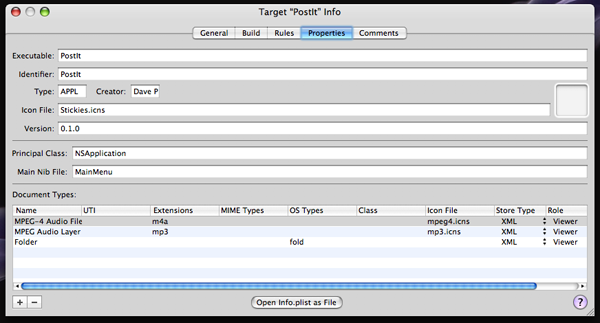
- Set your application’s delegate. In Interface Builder, instantiate an object of your delegate class in your main NIB file, and ctrl-drag to connect the File’s Owner instance variable “delegate” to this new object.
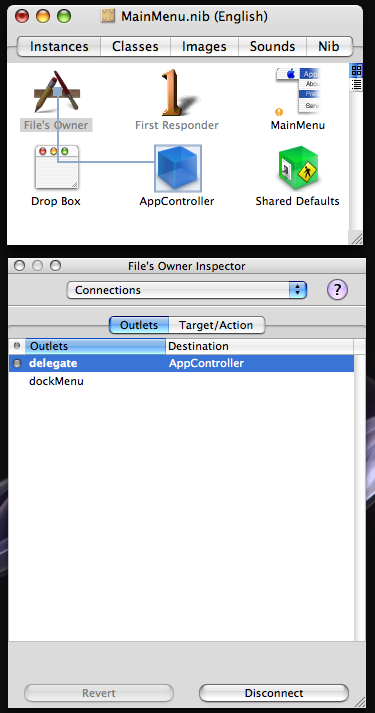
- Implement an openFile method in the delegate’s class :
// Handle a file dropped on the dock icon
- (BOOL)application:(NSApplication *)sender openFile:(NSString *)path
{
// !! Do something here with the file path !!
return YES;
}
See MacTech for some more in-depth drag&drop examples.

